Example: Adding Headers and Footers to Worksheets
This program is an example of adding headers and footers to worksheets.
See the set_header() and set_footer() methods for more details.
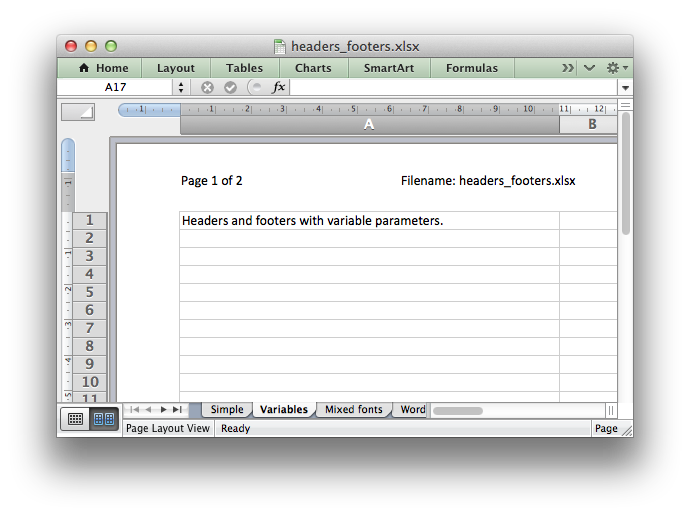
----
--
-- This program shows several examples of how to set up headers and
-- footers with xlsxwriter.
--
-- The control characters used in the header/footer strings are:
--
-- Control Category Description
-- ======= ======== ===========
-- &L Justification Left
-- &C Center
-- &R Right
--
-- &P Information Page number
-- &N Total number of pages
-- &D Date
-- &T Time
-- &F File name
-- &A Worksheet name
--
-- &fontsize Font Font size
-- &"font,style" Font name and style
-- &U Single underline
-- &E Double underline
-- &S Strikethrough
-- &X Superscript
-- &Y Subscript
--
-- && Miscellaneous Literal ampersand &
--
-- See the main XlsxWriter documentation for more information.
--
-- Copyright 2014-2015, John McNamara, jmcnamara@cpan.org
--
local Workbook = require "xlsxwriter.workbook"
local workbook = Workbook:new("headers_footers.xlsx")
----
--
-- A simple example to start
--
local worksheet1 = workbook:add_worksheet("Simple")
local header1 = "&CHere is some centred text."
local footer1 = "&LHere is some left aligned text."
worksheet1:set_header(header1)
worksheet1:set_footer(footer1)
worksheet1:set_page_view()
worksheet1:set_column("A:A", 50)
worksheet1:write("A1", "Headers and footers added.")
----
--
-- This is an example of some of the header/footer variables.
--
local worksheet2 = workbook:add_worksheet("Variables")
local header2 = "&LPage &P of &N" .. "&CFilename: &F" .. "&RSheetname: &A"
local footer2 = "&LCurrent date: &D" .. "&RCurrent time: &T"
worksheet2:set_header(header2)
worksheet2:set_footer(footer2)
worksheet2:set_page_view()
worksheet2:set_column("A:A", 50)
worksheet2:write("A1", "Headers and footers with variable parameters.")
worksheet2:write("A20", "Page break inserted here.")
worksheet2:write("A21", "Next sheet")
worksheet2:set_h_pagebreaks({20})
----
--
-- This example shows how to use more than one font
--
local worksheet3 = workbook:add_worksheet("Mixed fonts")
local header3 = '&C&"Courier New,Bold"Hello &"Arial,Italic"World'
local footer3 = '&C&"Symbol"e&"Arial" = mc&X2'
worksheet3:set_header(header3)
worksheet3:set_footer(footer3)
worksheet3:set_page_view()
worksheet3:set_column("A:A", 50)
worksheet3:write("A1", "Headers and footers with mixed fonts.")
----
--
-- Example of line wrapping
--
local worksheet4 = workbook:add_worksheet("Word wrap")
local header4 = "&CHeading 1\nHeading 2"
worksheet4:set_header(header4)
worksheet4:set_page_view()
worksheet4:set_column("A:A", 50)
worksheet4:write("A1", "Header with wrapped text.")
----
--
-- Example of inserting a literal ampersand &
--
local worksheet5 = workbook:add_worksheet("Ampersand")
local header5 = "&CCuriouser && Curiouser - Attorneys at Law"
worksheet5:set_header(header5)
worksheet5:set_page_view()
worksheet5:set_column("A:A", 50)
worksheet5:write("A1", "Header with an ampersand.")
workbook:close()