Example: Simple Feature Demonstration
This program is an example of writing some of the features of the xlsxwriter
module.
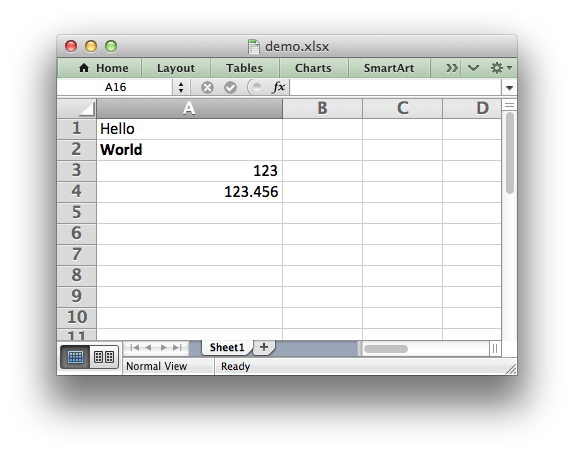
----
--
-- A simple example of some of the features of the xlsxwriter.lua module.
--
-- Copyright 2014-2015, John McNamara, jmcnamara@cpan.org
--
local Workbook = require "xlsxwriter.workbook"
local workbook = Workbook:new("demo.xlsx")
local worksheet = workbook:add_worksheet()
-- Widen the first column to make the text clearer.
worksheet:set_column("A:A", 20)
-- Add a bold format to use to highlight cells.
local bold = workbook:add_format({bold = true})
-- Write some simple text.
worksheet:write("A1", "Hello")
-- Text with formatting.
worksheet:write("A2", "World", bold)
-- Write some numbers, with row/column notation.
worksheet:write(2, 0, 123)
worksheet:write(3, 0, 123.456)
workbook:close()
Notes:
- This example includes the use of cell formatting via the The Format Class.
- Strings and numbers can be written with the same worksheet
write()method. - Data can be written to cells using Row-Column notation or ‘A1’ style notation, see Working with Cell Notation.